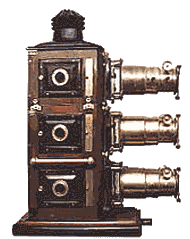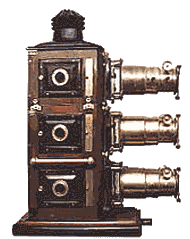|
|
Post by Goblin King on Dec 31, 2006 16:29:56 GMT
Trouble with Star Wars Lego II game ...? Okay, one of the updates can be found here support.lucasarts.com/patches/LSW2_Update1_02.htmUK one is 17 MB (but I'm not sure if it'll solve the graphics problem) I rang the helpline 0870 241 2148 [edit: UK helpline] and they happily talked me through a download and installation (I think it was of the patch above) - week days only though I think. (till 7.00 pm in the evenings) I'm not at my home computer - I'd send it to you otherwise. However I have SWII with me and so if I want to play it I'll probably have to download again. Otherwise do a search on the net because you're not the only one to have trouble with this.  |
|
|
|
Post by dk223 on Dec 31, 2006 16:32:19 GMT
Thanky  I shall download and try it later, am having game rage at the moment  |
|
|
|
Post by Goblin King on Dec 31, 2006 16:37:02 GMT
If this sort of thing happened on a console there'd have to be a recall. But what about people without the internet? It's astonishingly unprofessional, I reckon, but also happens all the time. But then I guess customisable computers are pretty random things to write programs for.
|
|
|
|
Post by Goblin King on Dec 31, 2006 19:26:06 GMT
I downloaded the patch onto dad's laptop (I went and had a bath, it took so long!) and now the computer is refusing to copy from the game disc. So after a few tries I'm giving up here (the graphics may not work at all on this machine), and I'll look forward to playing it at home.
I really recommend ringing the helpline.
|
|
|
|
Post by Goblin King on Jan 1, 2007 17:31:08 GMT
I think I remember them telling me to copy something to the hard drive to get a around a copy-protection problem. Bah. Stupid things.
You never got this with cartridges! ;D
|
|
|
|
Post by DAT500 on Jan 2, 2007 16:01:29 GMT
If the patch doesn't work I'd go for the usual. Make sure your Graphics Card Drivers are up to date.
|
|
|
|
Post by dk223 on Jan 2, 2007 16:26:59 GMT
I think they are, I haven't used my pc for games in a long long time really, last game I played before trying this one was probably Age of empires 2.
|
|
|
|
Post by DAT500 on Jan 2, 2007 18:26:52 GMT
Okay, it could be a couple of things. Does your graphics card support the latest Direct X drivers? Some graphical features are exclusive to later Direct X games (the current Direct X version is 9).
I'm assuming your card is either an ATI or NVidia Chipset, so I'd go to either of their sites and see what the latest version for your card is. Just make sure that Lego Star Wars II actually works with your graphics card as it may be time to buy a compatible upgrade, I'm afraid.
|
|
|
|
Post by dk223 on Jan 3, 2007 7:06:36 GMT
I have the latest version of Directx, that was the fiirst thing I got when it didn't work. Was thinking about an ungrade, having just looked at what I have it's kinda pants  a 128 mb GeForce 4, which might have been good when it first came out, maybe  |
|
|
|
Post by DAT500 on Jan 3, 2007 16:04:23 GMT
Okay, that could be the problem. Is it a Geforce 4 MX? If so then it's not supported for Lego Star Wars II. Don't get confused between the version of Direct X you're running and which version of Direct X features your card supports. The Geforce 4 is a Direct X 8.1 card even if you're running Direct X 9.
If you're thinking of upgrading you'll need an AGP card unless you're willing to upgrade your motherboard too. I'd recommend anything in the x800 range of ATI Cards or something from the NVidia 6000 series - although AGP cards are getting rare these days you might be able to pick one up on eBay.
|
|
|
|
Post by dk223 on Jan 3, 2007 16:50:26 GMT
GeForce 4 Ti or so my pc tells me.
But yeah I think an upgrade is in order, it's old and it rattles a bit
|
|
|
|
Post by Goblin King on Jan 3, 2007 19:11:29 GMT
I think you pay extra for the rattle (Ra-TTL-5.1) Way too many "x"s ...  |
|